Make Military Deposit
How To Make a Military Deposit
Definitions
- Military Deposit:
A military deposit is a payment to the Federal Employees Retirement System (FERS) to allow creditable military service to be used towards retirement eligibility and annuity computation. - Deposit:
A deposit is the payment of the retirement deductions, plus interest, that would have been withheld from your pay if you had been covered by the Federal Employees Retirement System (FERS) during a period of employment when retirement deductions were not withheld from your salary.
Important Note
You are only authorized to make one military deposit at a time. You must complete the following steps for each military deposit, one at a time.
For example, if you have two military deposits you must complete the following steps for the first military deposit before proceeding to the second military deposit.
HRO Personnel
Please direct any questions to the following individuals.
Stephanie Hodges
Office: 785.274.1187
DSN: 720.8187
Fax: 785.274.1604
Robin Lewis
Office: 785.274.1206
DSN: 720.8206
Fax: 785.274.1604
Bobbi Harvey
Office: 785.274.1172
DSN: 720.8172
Fax: 785.274.1604
Step 1
A. Complete the RI 20-97, Estimated Earnings During Military Service.
- Click RI 20-97 for an electronic RI 20-97 form.
- An example of how a RI 20-97 should be filled out is on the next slide.
B. Mail the completed RI 20-97 to the appropriate military finance center with a copy of all DD Forms 214.
- Click here for the mailing addresses.
NOTE: If you have service with more than one branch of the military, you will need to complete a separate RI 20-97 for each and mail to the appropriate military finance office.
Example of RI 20-97
All blocks outlined in RED are required to be filled out.
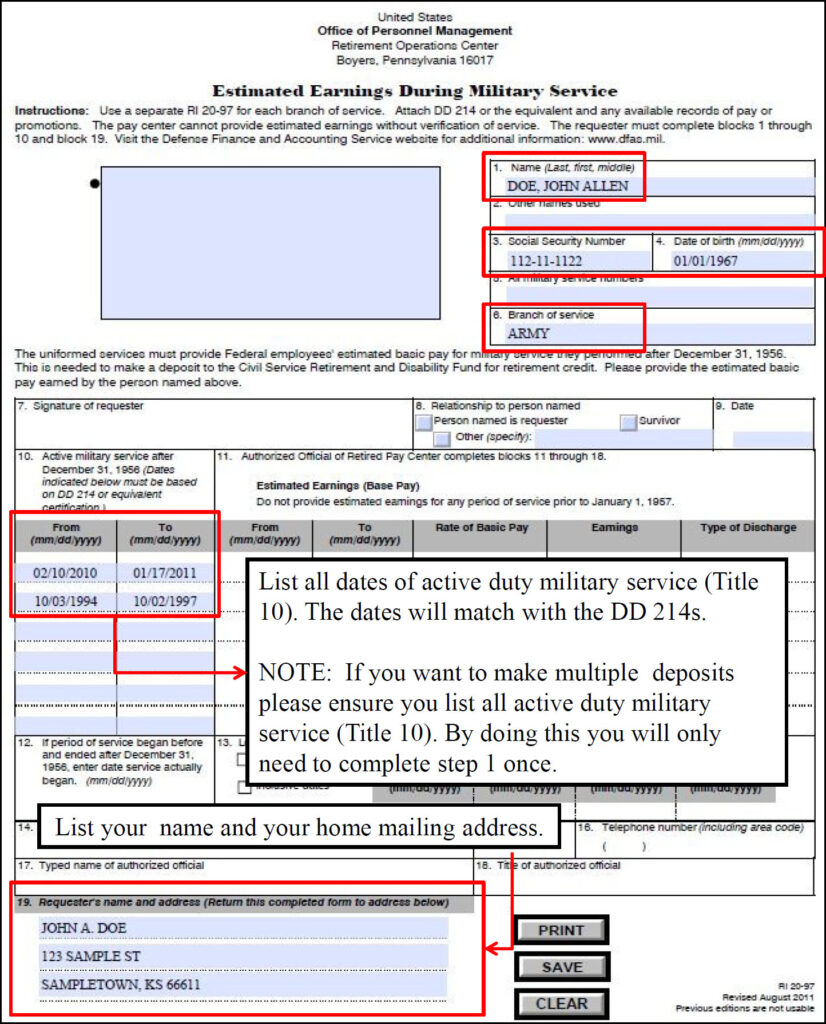
Step 2
A. Once you receive the completed RI 20-97 back from the military finance center, complete the SF 3108, Application to Make Service Credit Payment (FERS).
- Click SF 3108 for an electronic SF 3108 form (pages 1,5)
- An example of how a SF 3108 should be filled out on the next slide.
NOTE: Keep a copy of the completed RI 20-97. It will be needed to complete the military deposit process.
B. Mail or fax the SF 3108 with the completed RI 20-97 and active duty military service (Title 10) DD 214(s) to:
Mail:
Army Benefits Center-Civilian (ABC-C)
303 Marshall Avenue
Ft. Riley, KS 66442-5004
Fax:
785-240-6153
Example of SF 3108
All blocks outlined in RED are required to be filled out.
NOTES:
- (Please call with questions if unsure)
- Block 4: Home Mailing address
- Block 5: Will vary depending upon which branch the employee is presently employed to.
- Army: JFHQ-KSARNG, NGB, Adjutant Generals Dept
- Air: JFHQ-KSANG, NGB, Adjutant Generals Dept
- Block 7: Always Topeka, KS
- Block 9a: Check “Service credit payment”
- Block 9: Check “No”
- Block 10: Check “Military Service”
- Block 11: Check “Yes”
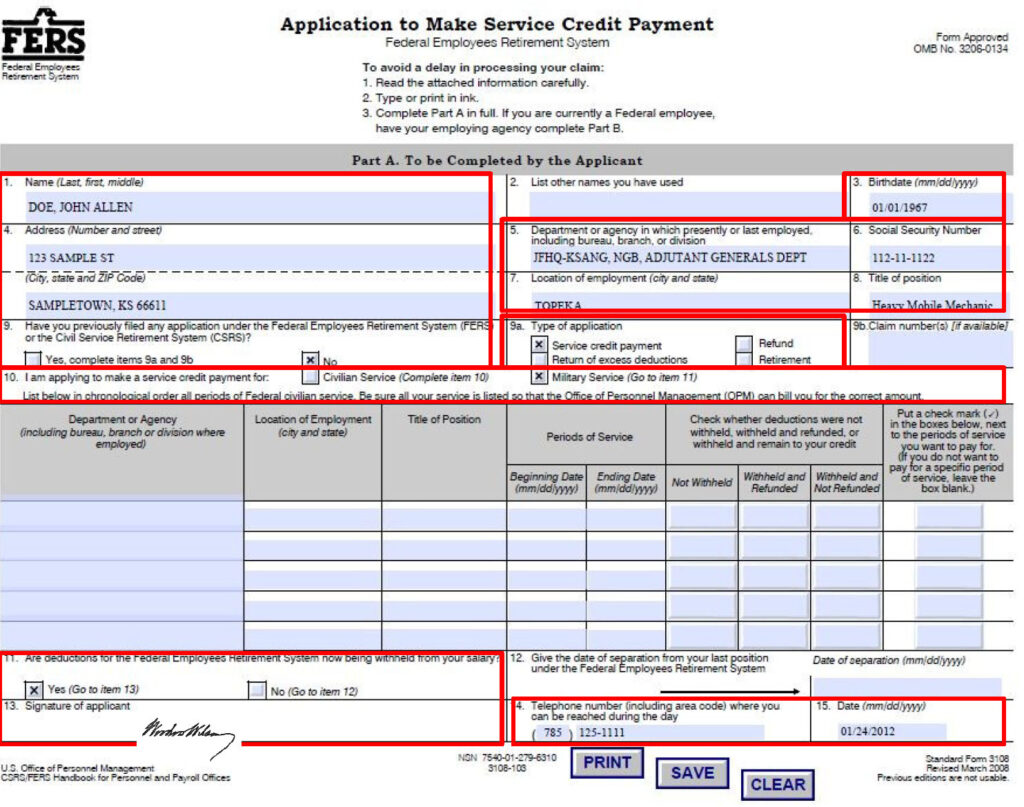
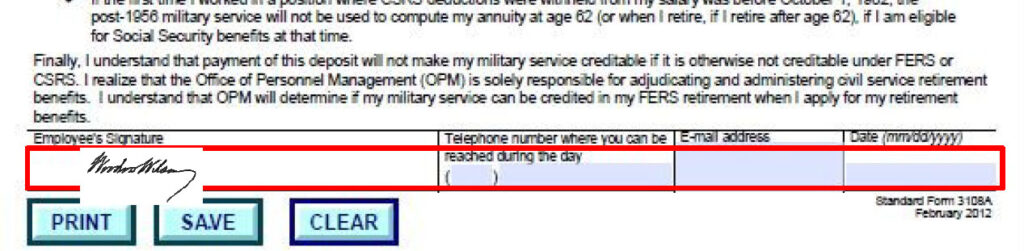
Step 3
A. ABC-C will receive the SF 3108, RI 20-97, and the supporting DD Form 214s and:
- Review the documents for accuracy.
- Calculate an estimate of the amount of military deposit.
- Send the estimate to DFAS.
B. You will receive a packet of documents from ABC-C.
- NOTE: Keep the packet of documents. They will be needed to complete the military deposit process.
- The packet will include the amount of the military deposit, listed on Military Service Deposit Report.
NOTE: No further action is required for Step 3 please proceed to Step 4.
Step 4
A. You may receive a letter of confirmation from DFAS and if and when you do choose one of three payment options and follow its instructions.
OR
B. If you do not receive a letter from DFAS, you may choose one of the payment options and follow its instructions, when the amount of the military deposit shows “OWED” in Block 20 of your Leave and Earnings Statement (LES).
- NOTE: If you do not receive a confirmation from DFAS or see the amount of the military deposit on your LES within 3 months please contact the HRO personnel.
NOTE: Please review the payment options and its instructions on the following slides.
Payroll Deductions
A: Complete Military Deposit Request.
- To receive a Military Deposit Request please contact HRO personnel.
- An example of how a Military Deposit Request should be filled out on the slide labeled “Example of Military Deposit Request”.
B. Fax Military Deposit Request and a copy of any document you have received from ABC-C and the completed Military Deposit Request:
(866) 401-5849
Attn: Military Deposit Section
- Documents you received from ABC-C will be listed at the bottom of the Military Deposit Request.
C. Ensure your social security number is on each document faxed.
NOTE: This is any amount you choose but it must be a minimum of $25.00 per pay period
Step 5
All blocks outlined in RED are required to be filled out.
NOTES:
- Block 4: If choosing Payroll deductions only then fill in the remaining portion of block 4.
- Attachments: Documents that will be necessary to fax or mail with the Military Deposit Request.
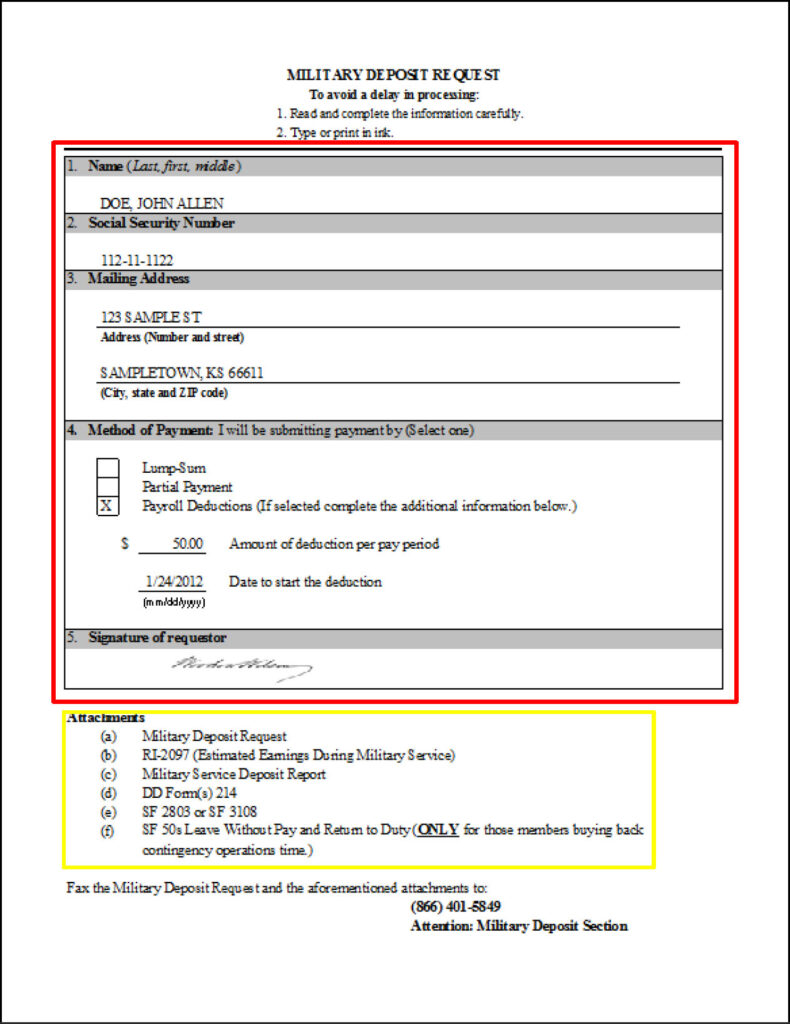
Lump Sum Payment
A: Complete Military Deposit Request.
- To receive a Military Deposit Request please contact HRO personnel.
- An example of how a Military Deposit Request should be filled out on the slide labeled “Example of Military Deposit Request”.
B. Make your check to: “Catch 62 Military Deposit”.
- The check MUST have “Military Deposit” and your “Social Security Number” written on it.
- C.Please staple your check to a copy of any document you have received from ABC-C and the completed Military Deposit Request. Mail to:
DFAS-Cleveland
ATTN: 22 Military Deposits PO Box 99559 Cleveland, OH 44199-8019
- Documents you received from ABC-C will be listed at the bottom of the Military Deposit Request.
D. Ensure your social security number is on each document faxed.
Partial Payment
A: Complete Military Deposit Request.
- To receive a Military Deposit Request please contact HRO personnel.
- An example of how a Military Deposit Request should be filled out on the slide labeled “Example of Military Deposit Request”.
B. Make your check to: “Catch 62 Military Deposit”.
- The check MUST have “Military Deposit” and your “Social Security Number” written on it.
C. Please staple your check to a copy of any documents you have received from ABC-C and the completed Military Deposit Request. Mail to:
DFAS-Cleveland
ATTN: 22 Military Deposits PO Box 99559 Cleveland, OH 44199-8019
- Documents you received from ABC-C will be listed at the bottom of the Military Deposit Request.
D. Ensure your social security number is on each document faxed.
NOTE: This is any amount you choose but it must be a minimum of $25.00 per pay period.
Step 6
A. When Block 20 of your LES shows an “OWED” balance of 0.00 contact HRO personnel and inform them of your military deposit payment completion.
- KEEP a copy of that LES as a record of payment.
B. HRO will request an OPM 1514, Military Deposit Worksheet, from DFAS that will act as proof of payment.
- The OPM 1514 will be sent to you.
C. Once you receive the OPM 1514 and its supporting documents you MUST send a copy (fax/email) to HRO so that you can be given proper credit.
- NOTE: If you do not send a copy of the OPM 1514 you will not receive credit!
NOTE: If you do not receive a receipt from DFAS within 6 months or have questions please contact the HRO personnel.

